IceWorld Color Scheme
An ice-color-style color schema for Sublime Text 2.
Details
Installs
- Total 2K
- Win 1K
- Mac 595
- Linux 443
| Oct 29 | Oct 28 | Oct 27 | Oct 26 | Oct 25 | Oct 24 | Oct 23 | Oct 22 | Oct 21 | Oct 20 | Oct 19 | Oct 18 | Oct 17 | Oct 16 | Oct 15 | Oct 14 | Oct 13 | Oct 12 | Oct 11 | Oct 10 | Oct 9 | Oct 8 | Oct 7 | Oct 6 | Oct 5 | Oct 4 | Oct 3 | Oct 2 | Oct 1 | Sep 30 | Sep 29 | Sep 28 | Sep 27 | Sep 26 | Sep 25 | Sep 24 | Sep 23 | Sep 22 | Sep 21 | Sep 20 | Sep 19 | Sep 18 | Sep 17 | Sep 16 | Sep 15 | |
|---|---|---|---|---|---|---|---|---|---|---|---|---|---|---|---|---|---|---|---|---|---|---|---|---|---|---|---|---|---|---|---|---|---|---|---|---|---|---|---|---|---|---|---|---|---|
| Windows | 0 | 0 | 0 | 0 | 0 | 0 | 0 | 1 | 0 | 0 | 0 | 0 | 0 | 1 | 0 | 0 | 0 | 0 | 0 | 0 | 0 | 0 | 0 | 0 | 0 | 0 | 0 | 1 | 0 | 1 | 0 | 0 | 0 | 0 | 0 | 0 | 0 | 0 | 0 | 1 | 0 | 0 | 0 | 0 | 0 |
| Mac | 0 | 0 | 0 | 0 | 0 | 0 | 0 | 0 | 0 | 0 | 0 | 0 | 0 | 0 | 0 | 0 | 0 | 0 | 0 | 0 | 0 | 0 | 0 | 0 | 0 | 0 | 0 | 0 | 0 | 0 | 0 | 0 | 0 | 0 | 0 | 0 | 0 | 0 | 0 | 0 | 0 | 0 | 0 | 0 | 0 |
| Linux | 0 | 0 | 0 | 0 | 0 | 0 | 0 | 0 | 0 | 0 | 0 | 0 | 0 | 0 | 0 | 0 | 0 | 0 | 0 | 0 | 0 | 0 | 0 | 0 | 0 | 0 | 0 | 0 | 0 | 0 | 0 | 0 | 0 | 0 | 0 | 0 | 0 | 0 | 0 | 0 | 0 | 0 | 0 | 0 | 0 |
Readme
- Source
- raw.githubusercontent.com
An ice-color-style color scheme for Sublime Text 2.
Installation
With Package Control
Run Package Control in Sublime
Search for 'IceWorld' & install
Go to Preferences > Color Schemes > IceWorld Color Scheme
Manual installation
Checkout the proj from github:
git clone https://github.com/chemdemo/IceWorld.git.Remove all files or folder other than
Dark.tmThemeand 'Light.tmTheme' files.Move the
IceWorldfolder to Sublime Text 2 Packages folder and rename toIceWorld Color Scheme.
For example, you can use the mv command like this if you are using Mac OSX: mv Iceworld ~/Library/Application\ Support/Sublime\ Text\ 2/Packages/Iceworld\ Color\ Scheme
Go to Preferences > Color Schemes > IceWorld Color Scheme
Enjoy it!
Theme screenshots:
The editor used in the screenshots is Sublime Text 2 on Mac OSX with the font Source Code Pro.
Comes with two different colors:
:start: Light
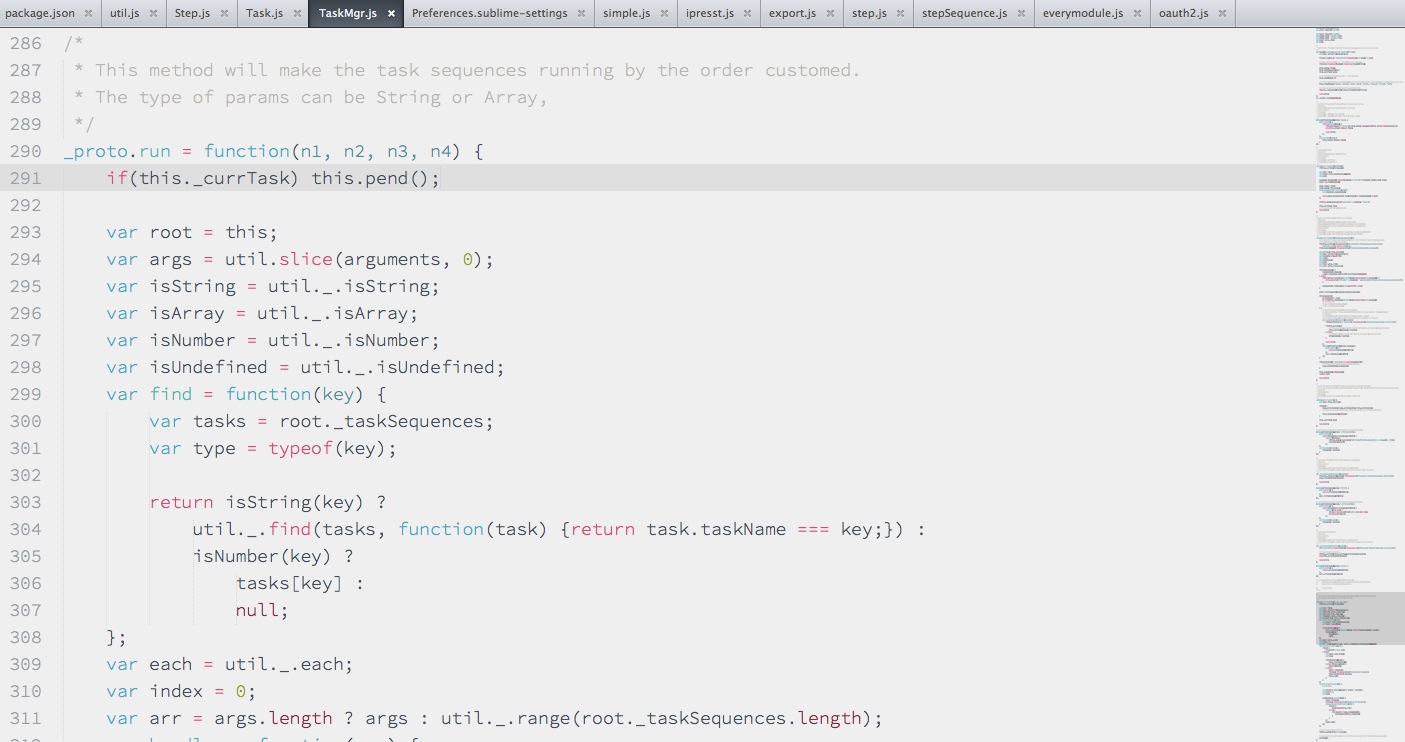
:start: Dark
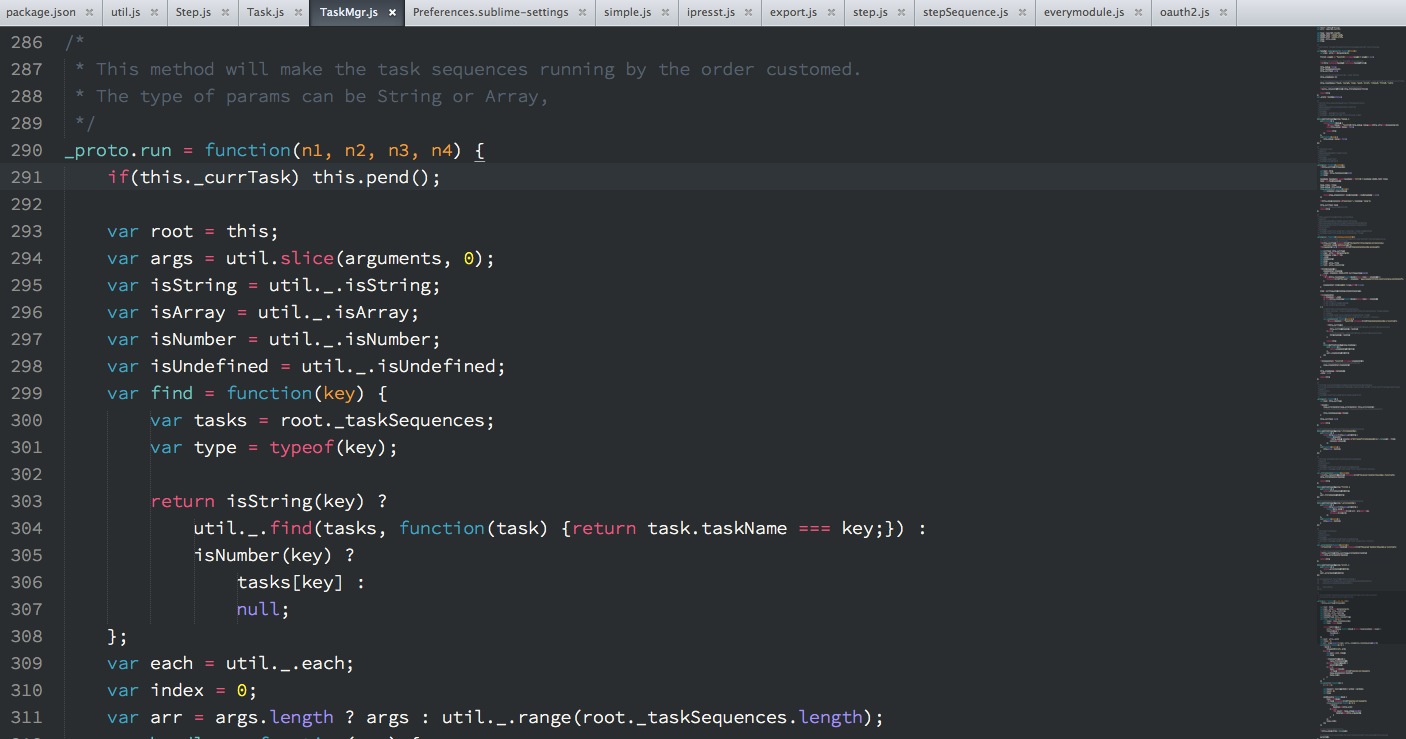
Thanks!
Hope you like it.
